Extract logs from EVM transactions
Propellyr platform provides an opportunity to extract logs from EVM transactions. There is an example of the extraction of logs from NFT transactions below.
Create a
FastSQLinstance in app.propellyr.com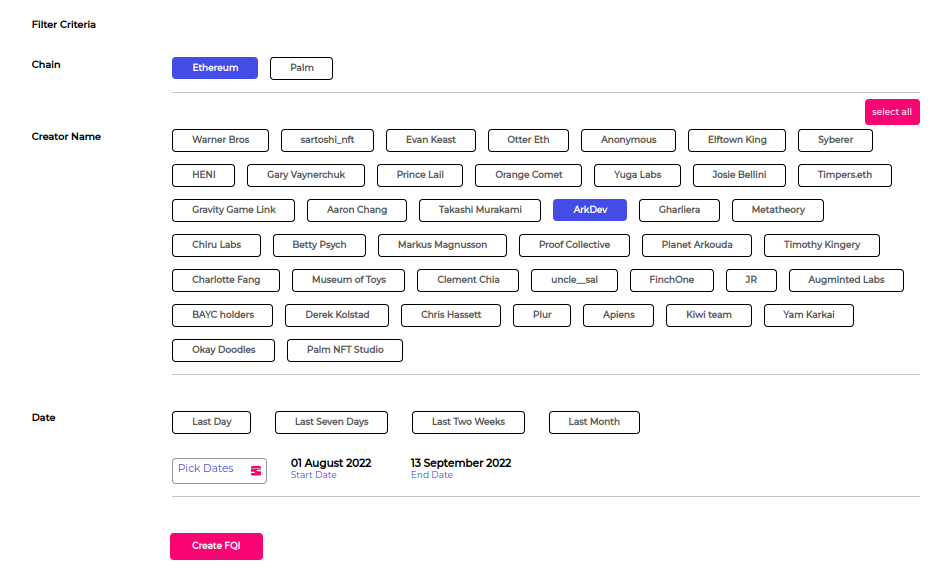
After successful creation, click on the
Transformationsbutton.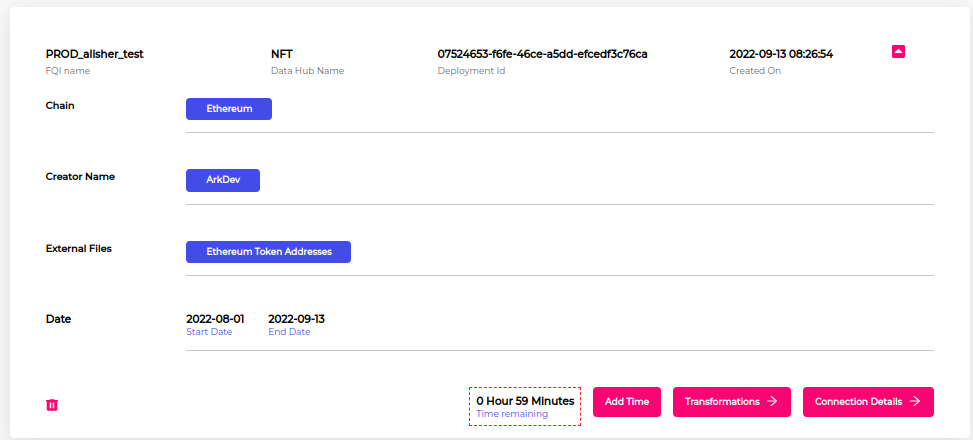
On the lower side of the window, select
NFT_TRANSACTION_LOGSand hit the buttonApply Transformation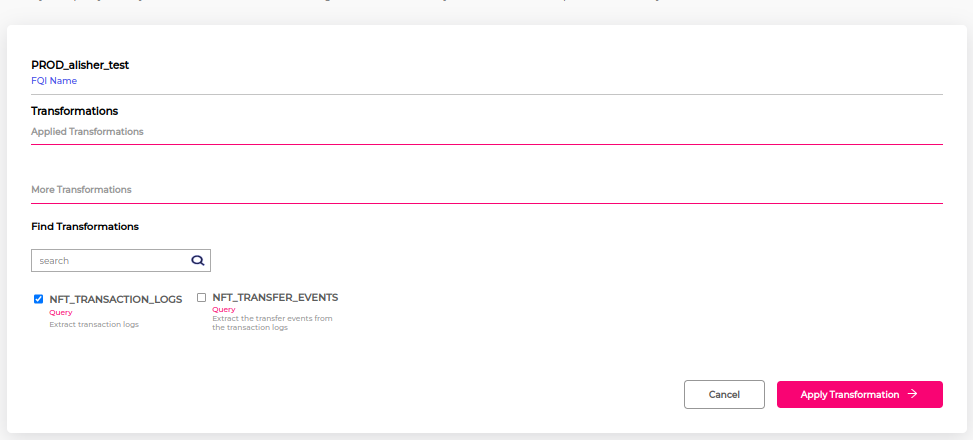
Example of extraction of logs:
- Let's get one ethereum transaction with a log:
{
... ,
{
"transactionHash": "0x0abee2c88608e4b1e7375272a6024ca9eaed43bf32fa44cd68b8bd3a860d0c38",
"address": "0x2acab3dea77832c09420663b0e1cb386031ba17b",
"blockHash": "0xf7059b9b1dc034f8d949f2e4083bca812b3893770ac0e1888ff494345fab7949",
"blockNumber": "0xd48add",
"data": "0x",
"logIndex": "0xcc",
"removed": false,
"topics": [
"0xddf252ad1be2c89b69c2b068fc378daa952ba7f163c4a11628f55a4df523b3ef",
"0x00000000000000000000000065720bb1f5d0bad279e6fb3e03b116771d0321fc",
"0x00000000000000000000000089e26db5920113d3cbbe571ac866dde1d2b93b99",
"0x00000000000000000000000000000000000000000000000000000000000019b0"
],
"transactionIndex": "0x43"
},
...
}
- After
Propellyr platform's logs extraction, user can view same information stored in decoded field:
{
...
"decoded":{
"decodedValues":{
"from":"0x65720Bb1f5d0bAD279e6fb3e03B116771D0321FC",
"to":"0x89e26db5920113d3cBbE571AC866dDe1D2B93B99",
"tokenId":"6576"
},
"effectiveParams":[
{
"indexed":true,
"name":"from",
"position":0,
"type":"address"
},
{
"indexed":true,
"name":"to",
"position":1,
"type":"address"
},
{
"indexed":true,
"name":"tokenId",
"position":2,
"type":"uint256"
}
],
"entryKey":"1-0xcb2a72c73e49ea1e5900193d29c01e316cecbfc9-0xddf252ad1be2c89b69c2b068fc378daa952ba7f163c4a11628f55a4df523b3ef",
"entryName":"Transfer",
"entrySignature":"Transfer(address,address,uint256)",
...
}